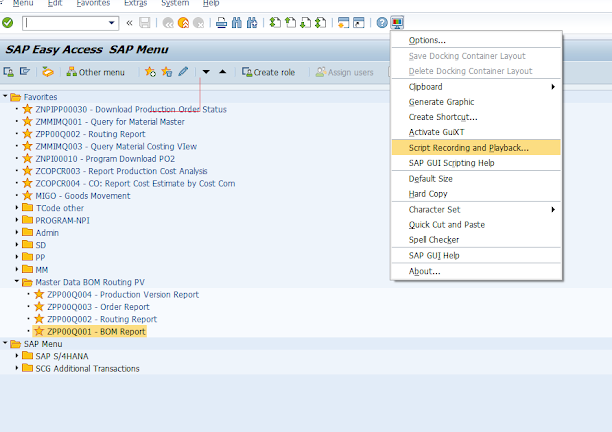Thursday, October 3, 2024
VBS_SCRIPT-Reference Field name SAP
In SAP GUI scripting, there can be differences between the field name you see in the technical information (e.g., "WERKS") and the actual reference used in the script (e.g., "ctxtS_WERKS-LOW"). Here's a breakdown of why this happens and how to interpret these differences:
Breakdown of Field Reference
Field Name (
WERKS):
The field name shown in the technical information (e.g.,WERKS) is the data element or ABAP field name associated with the field in the underlying SAP program or table. This represents the actual business data (e.g., Plant).Scripting Identifier (
ctxtS_WERKS-LOW):ctxt: This part of the reference indicates the type of control in the SAP GUI. For example:txt: Text fieldctxt: Combobox or dropdown fieldpwd: Password fieldbtn: Button
S_WERKS: This part is an SAP-generated name based on the technical field name. Sometimes it is prefixed with an additional character, likeS_, indicating that it is part of a selection screen (S_stands for selection). This is common when you're dealing with selection screens, like in reports (transactions such asSE38or selection screens in standard reports).-LOW: This indicates that the field is part of a range. In selection screens, fields are often part of a range withLOWbeing the lower bound andHIGHbeing the upper bound. For instance:ctxtS_WERKS-LOW: The lower limit (start value) for the Plant (WERKS).ctxtS_WERKS-HIGH: The upper limit (end value) for the Plant (WERKS).
Example Interpretation
- Technical Name:
WERKS(as shown in the technical information window) - Scripting Reference:
ctxtS_WERKS-LOWctxt: Combobox or input fieldS_WERKS: Corresponding to theWERKSfield in the technical informationLOW: Lower bound for a selection range (used in reports and selection screens)
Why the Difference?
The difference between WERKS and ctxtS_WERKS-LOW exists because SAP GUI scripting uses identifiers that represent GUI controls, while the technical information shows the underlying field name. In selection screens (e.g., ME21N, VA01), fields often get additional prefixes and suffixes to differentiate the GUI controls, especially when working with ranges or selection criteria.
How to Match Them
- Technical Info (
WERKS): Use the technical information to get the underlying field name (business logic). - Script Reference (
ctxtS_WERKS-LOW): Use the SAP scripting object inspector or record actions to get the actual script reference for the field (GUI logic).
Both pieces of information are necessary: the technical field name (WERKS) helps with understanding the business object, while the scripting reference (ctxtS_WERKS-LOW) is required for automating interaction via SAP GUI scripting.